Layout tables
available from v1.4.0
Just as on the dawn of HTML and CSS tables were the best way to layout content. The same is in some cases true for docx templates.
Use case
For example in case of in case of a definition list, where you want to have a label on the left and the value on the right, proper formatting is really hard to achieve in MS Word without using a table.
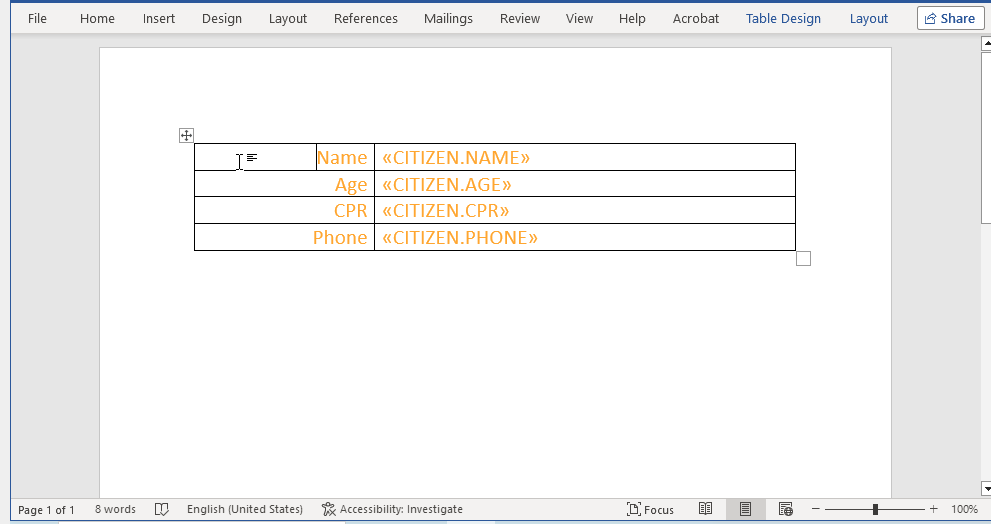
The problem
Just hiding the borders might be enough inside MS Word, but when converting to PDF/UA, the screen readers will still read the content like table, column by column which is not the desired behavior, even if the borders are hidden.
The solution
We introduced the concept of layout tables, which are basically tables with hidden/no borders. LabraDocs will recognize these and will use better structural elements inside the PDF/UA document, so the screen readers will read the content normally, not as a table.
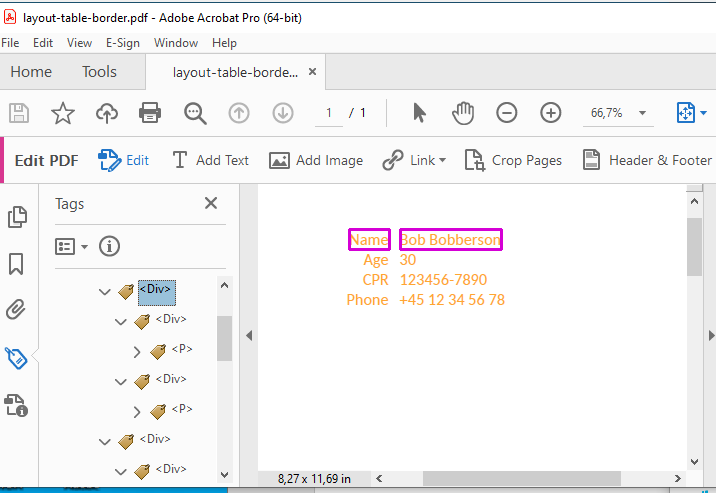
If you would like to know more about PDF/UA, please read the PDF/UA chapter.